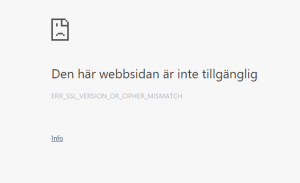If you want to connect to an SSL protected site and get information it could be an webpage or a webservice if you are using xpages and the certifier isn’t already in Domino you need to import the certificates.
Open up the Domino Name and adress book navigate to Security -> Certificates
When you are in this view the action menu will have a new option
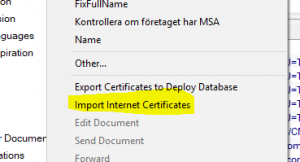
Select these and import each of the certificates that you have.
When they are imported you need to create a Cross certificate.
Go in to each one of the newly imported certificates and in the actions meny you will have create cross certificate create a cross certificate against the server. Make sure to change from Local to the server in registration server. When you are done.
Restart task HTTP on the server console and you should be able to connect.
If it’s an old Java agent this doesn’t work then you need to import the certificate in the keystore in the jvm.
If you are doing this let me know and I assist you.