Compare databases for differences
If you have two versions of an application and have missed to document what the differences between them were. Here’s how you could find out how.
Add the two versions to Domino Designer. Goto package explorer, select the two databases and right click.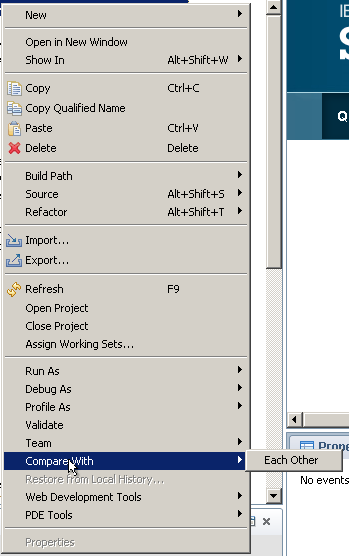
And when you compare the databases, you will get a structure where you can see what’s different.
There are folders that you can skip to look at like the local folder. If we now open up the xpage folder we will in this can find that an xpage called document is changed.
The differences is highlighted with grey, I have also added a red line below them in this example. the buttons at the top also makes is simple to add the changes between the databases displayed. Or if you only want to document the changes.
There is not difference between Notes 9 and 8.5.3 this works the same in both versions.





Way cool. Thanks for the post. 😀
This is a very neat trick. I was always under the impression that you required a Source Control System to have this type of functionality.
It’s amazing what’s being discovered in 8.5.3 now that 9 is about to be released 🙂
Thanks for the Tip Fredrik.